Before we start talking about Key System Records management I’m going to need a drumroll…………This post marks the end of a series that has spanned over two months and ten blog entries. But this, my friends, is the cornerstone of system maintenance that should not be glossed over. It’s taken serious blood sweat and tears to select system hardware, set up the design, and develop your policies and procedures. The last thing you want to happen is for your key system to fall apart because of poor records management – trust me, it happens more easily than you think.
In order to maintain the integrity of your key system, be sure that your key system records are:
- Computerized
- As Automated as Possible
- Backed-Up
- Owned by You
Computerized Key System Records
I’m not sure of the logic or reasoning behind it but it’s true, in 2013 there are still companies using ONLY paper records for their systems. Paper records are a recipe for disaster. How many papers are strewn across your desk right now? When was the last time you dug a piece of paper out of the trash because you accidentally threw it away? How long has it been since you spilled something on one (or a lot) of those many papers littering your desk?
It’s usually not the end of the world – you print new copies of the crinkled and stained paper before you walk into your meeting; but what if that’s the ONLY copy? The only document in existence that has the crucial information you now need to scan and send to a locksmith is illegible and he’s not able to read the key bittings for that emergency rekey you just ordered. I don’t know about you, but you couldn’t pay me enough to be the one responsible for those very important documents.
Computerized key system records are a must in today’s digital world – they allow for permanent storage, better organization, increased security, and easy transmission.
Automated Key System Records
We all know the old adage “garbage in garbage out.” Well, the same holds true for records. Let’s face it – we’re all human and we all make mistakes. It’s easy to fat-finger a key or transpose a number. That’s why your records should be as automated as possible – computers don’t often make mistakes. With automated key system records, the cores your locksmith used to rekey your store will work with the master key your after-hours vendor uses. Automated records are accurate and well organized.
Backed-Up Key System Records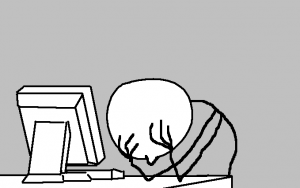
Computerized key system records are only as reliable as the computer they are stored on. I think we have all had the unfortunate experience of our computer crashing. I remember working on a term paper in college; I was almost done with my 20 page paper and then it happened – my computer froze. My blood pressure went through the roof as I realized I hadn’t hit the save button since around page 10. Needless to say, that was a long night. The same thing happens regularly after our term paper days have come to an end, which is why it is critical that your records are backed up to disc on a regular basis. If your key system vendor’s server crashes and the key system records aren’t on disc, you are hosed. Your records are gone.
Owned By You
Regardless of whether your vendor uses paper or computerized key system records, you need to be the owner – not your vendor. You should be able to access records at any time. On more than one occasion, we have partnered with a new customer who wasn’t able to transfer ownership, or obtain copies, of their records – essentially starting from scratch with us as a new vendor. Not only is this expensive, it’s an unnecessary headache. Without current records for each location, what should be a simple service call to replace a broken lock, turns into a full-store rekey. If a vendor doesn’t allow customer-owned records it’s best to continue your vendor search.
Well friends – that wraps up our behemoth series on key system management. I hope it’s helped you get started on setting up your system, or that it’s helped you identify any gaps or security flaws in the one you have in place. If you have any lingering questions, feel free to send us an email via our contact page, or give us a call anytime at 800-887-4307. For all of the information we’ve covered over the last eight weeks, download the Five Critical Components to Key System Management whitepaper.
Check out our Key Systems 101 article for more information.
[maxbutton id=”1″]
Check out the rest of our series:
The Five Critical Components of Key System Management
Key System Types: Restricted, Unrestricted, and Proprietary
Proprietary & Restricted Key Systems
Standard Cylinders versus Interchangeable Cylinders – What’s the Difference?
eCylinders – The Amazing, The Mundane, and The Considerations
Rekeyable Cylinders – Fast, Easy, & Cost Effective
Master Key Systems – Controlled Access With One Key
Key System Policies – Keep Your System In Tact
Key System Procedures – A Roadmap for Maintaining Your System’s Integrity
Rekey Policies & Procedures – Three Elements to Consider
Key System Records Management – 4 Cornerstones

13 thoughts on “Key System Records Management – 4 Cornerstones”